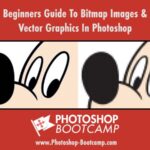If you want to gather together several separate images and open them in a single Photoshop document, you can stack them in layers. As with many techniques in Photoshop, there is more than one way to do it. Here are three quick ways to stack up your images into one Photoshop document:
- In Photoshop, choose File > Scripts > Load Files into Stack.
- In Bridge – select multiple photographs and choose Tools > Photoshop > Load Files into Photoshop Layers.
- In Lightroom – select multiple photographs and choose Photo > Edit In > Open As Layers in Photoshop.

Easy, peasy, lemon squeezy.