Physical Address
304 North Cardinal St.
Dorchester Center, MA 02124
Physical Address
304 North Cardinal St.
Dorchester Center, MA 02124
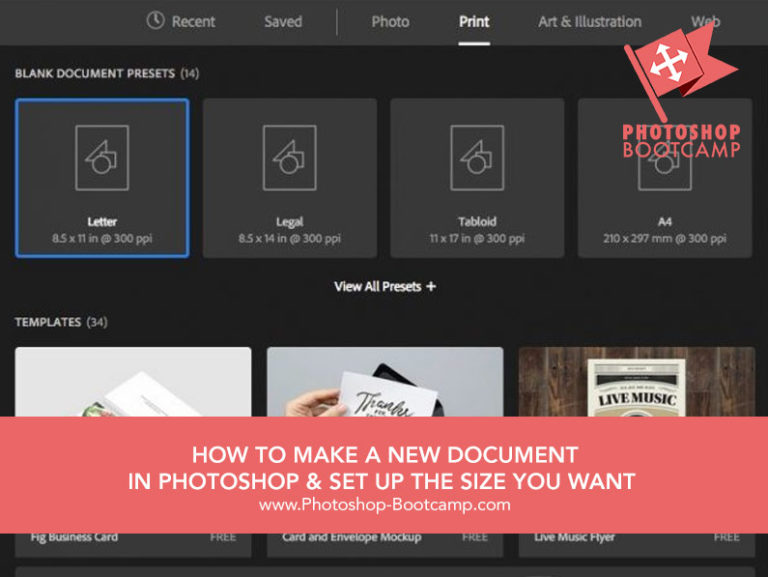
When you’re creating a new file in Photoshop you need to consider how the file might be used. Will the image be printed in a magazine or book? Will it be used as a graphic on a website or screen?…
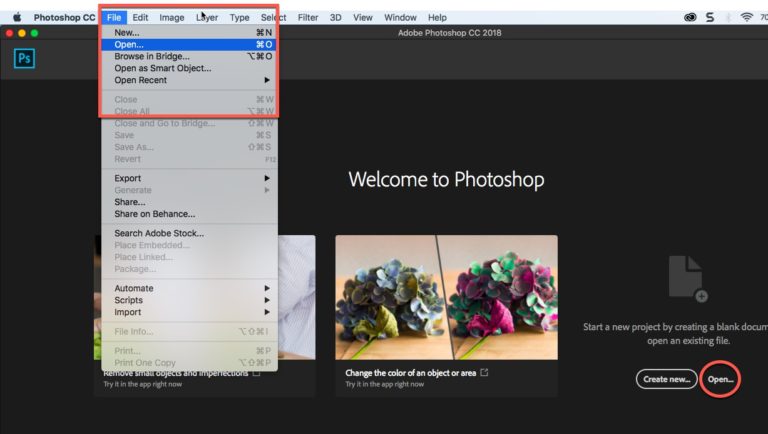
There is nearly always more than one way to do things in Photoshop. This holds true for opening files. In this quick guide, you’ll learn a few different ways to open up your images and photos. Click Here To Download…
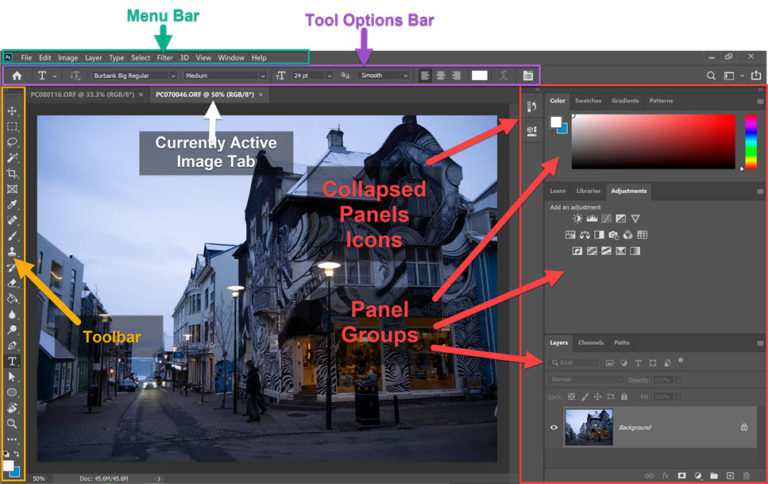
PHOTOSHOP WORKSPACE GUIDE If you want to learn Photoshop, the best place to start is to get to know the Photoshop workspace or interface. Photoshop is jam-packed with tools, panels, menus and options. It is no wonder then, that many…
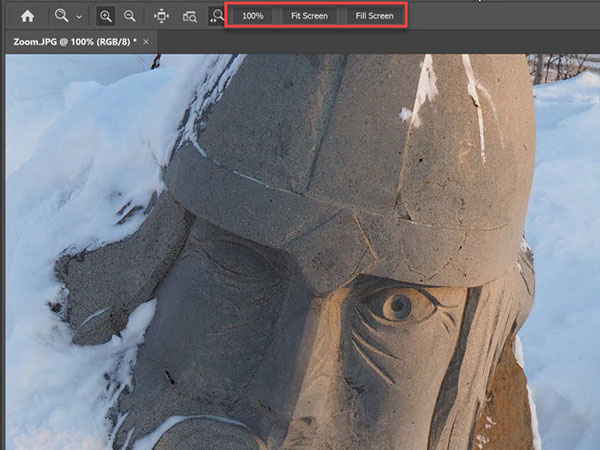
Zooming In Photoshop One of the joys of working on photos, graphics or illustrations is the ability to zoom in Photoshop, and zoom out, and pan around. Using the Zoom Tool, we can reduce or enlarge our view. The quickest…
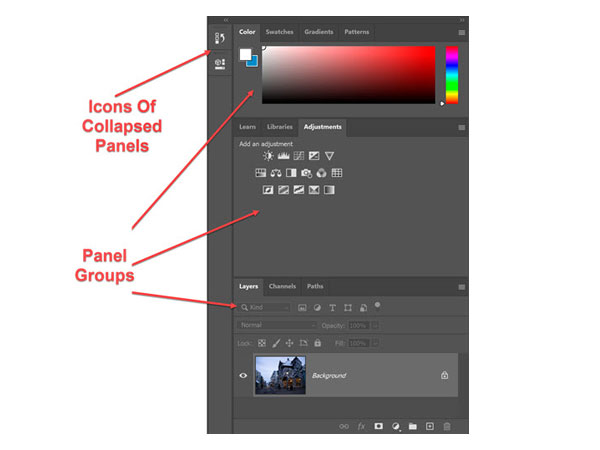
In this short tutorial for Photoshop beginners (or anyone who’s a bit rusty using it), I’ll show you how to use Panels and set up your own custom workspace. We use panels all the time as they provide extra functionality.…
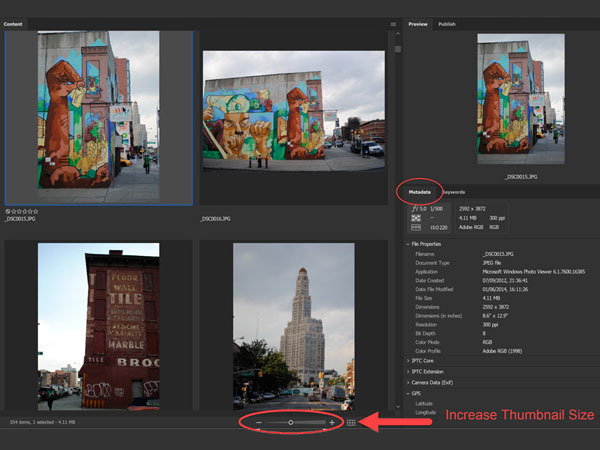
What Is Adobe Bridge? Adobe Bridge is an application that helps us organize, search and browse our through our files in a visual way. We can use Bridge to preview and access many different types of documents. Not just Photoshop…

Adobe Lightroom Classic, Meet Adobe Photoshop *Updated Oct. 2022* Adobe Lightroom Classic is a superb tool for photographers. It’s a (mostly) all in one solution for organising your photos, processing them and for presenting them – either as a slideshow…
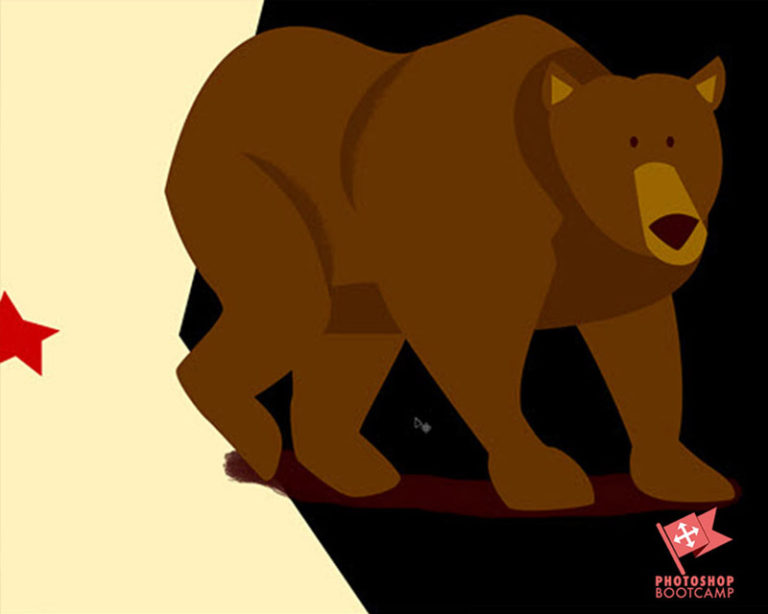
The Magic Of Keyboard Shortcuts In Photoshop Using Photoshop keyboard shortcuts is undoubtedly the quickest way to speed up your workflow. If you are a Photoshop Beginner, it is well worth making a conscious effort to remember a few keyboard…
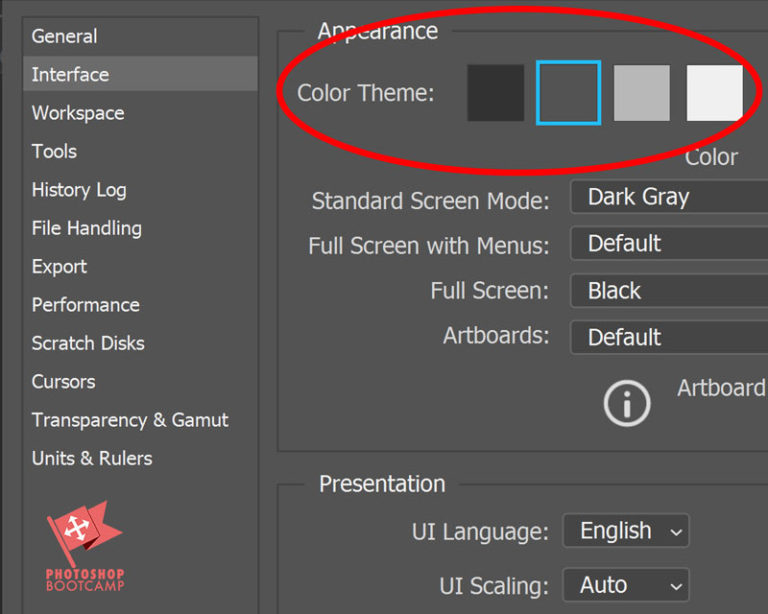
Have you wondered why the Photoshop interface or workspace looks dark in some online screenshots and light in others? Want to know how you can change the interface colour? It’s really easy to change and can be done using Photoshop…

In this quick Photoshop tutorial, I’ll show you how to add a sticky note to an image in Photoshop. This is really handy if you want to add information about the image you’re working on or add or review comments.…