Have you wondered why the Photoshop interface or workspace looks dark in some online screenshots and light in others? Want to know how you can change the interface colour?
It’s really easy to change and can be done using Photoshop keyboard shortcuts or by using Photoshop Preferences.
Changing Photoshop interface colour with keyboard shortcuts
Press Ctrl + Shift + F1 (Windows) or Cmd + Shift + F1 (Mac) to make the interface darker.
Press Ctrl + Shift + F2 (Windows) or Cmd + Shift + F2 (Mac) to make the interface lighter.
Changing interface colour using Photoshop Preferences
Straight out of the box, the background in Photoshop is dark, but you can change it to very dark, mid grey or very light grey. To change the interface choose Edit > Preferences > Interface (Windows) or Photoshop CC > Preferences > Interface (Mac).
Once inside the preferences, click on the colour theme you want. Then click OK.
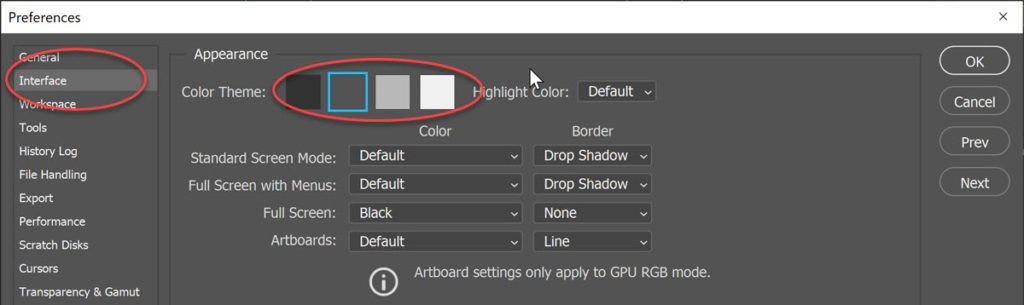
You can see the effect of changing the colour theme on the interface below.
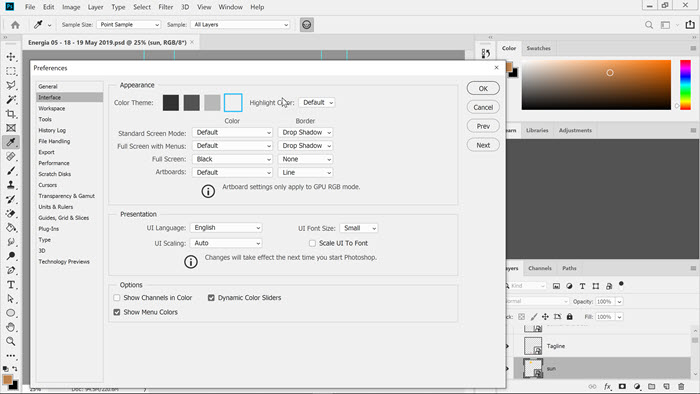
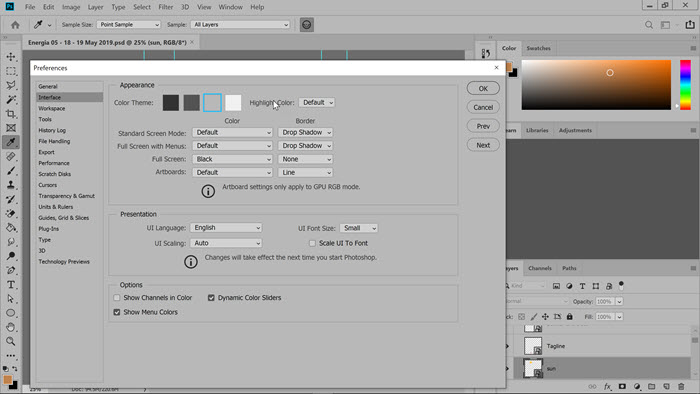
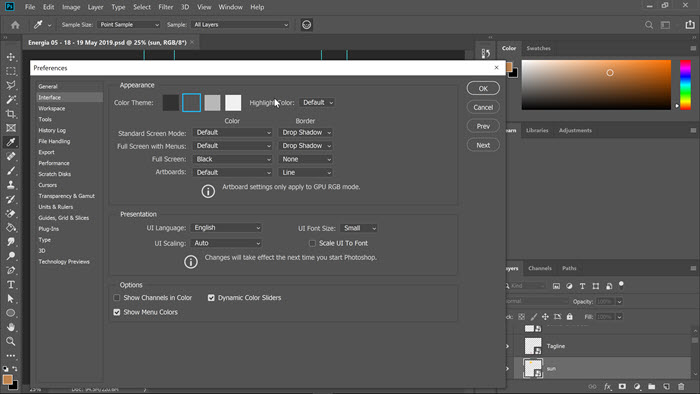
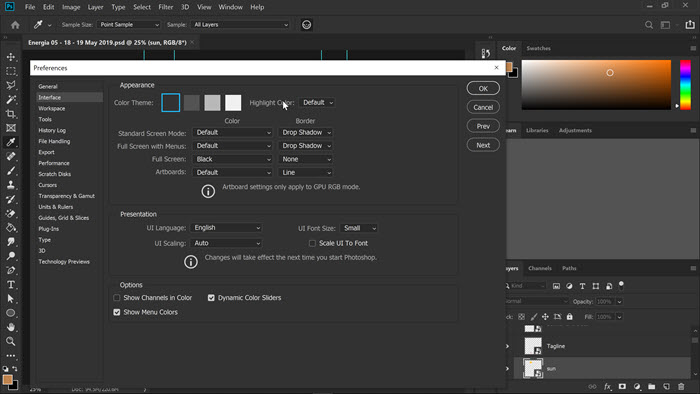
And that’s it! Hope you found it useful. Please share.
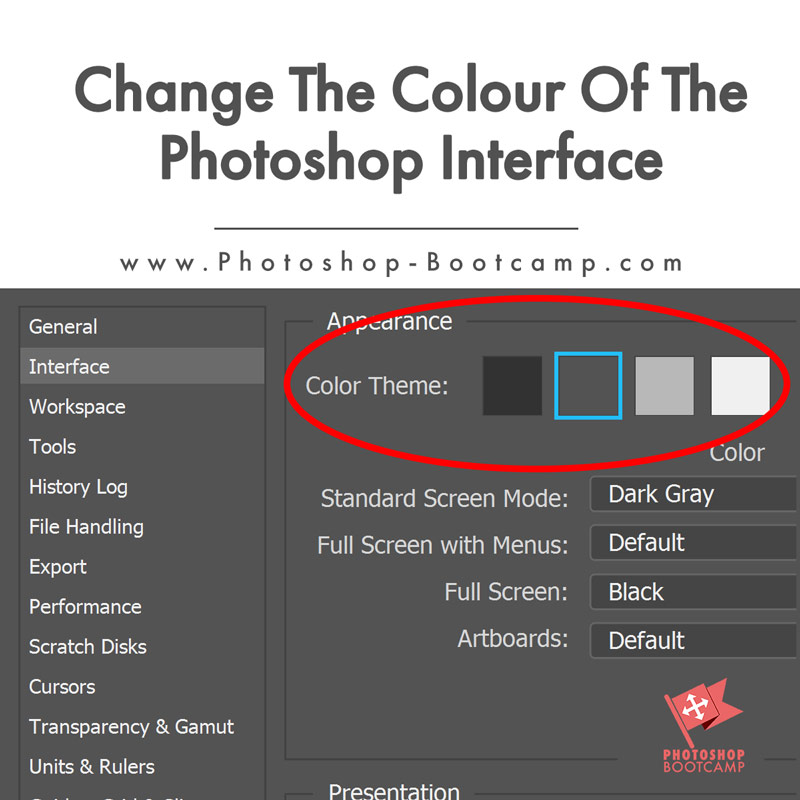

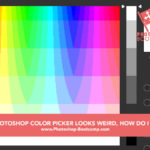

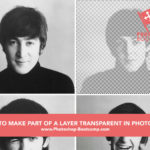

Thank you guys your article really helped me. 😊👍
All The Best!
Thank you!
Thanks. its really helpful.
Be Happy & Healthy, your website is realy helpfull.
How does on REMOVE this shortcut??
Hi there
I’m not sure if you can remove it, but if you don’t like the interface you can step through backwards and forwards by pressing the shortcut keys above.
My problem is that when I downloaded Photoshop CC 2023, when I create a new document, the TOP bar on the new document window is WHITE. Nowhere in the Interface/Appearance settings can I turn that WHITE Top Bar to any other shade. It’s annoying. I never had this problem in CC2020. I can’t find a solution for this.