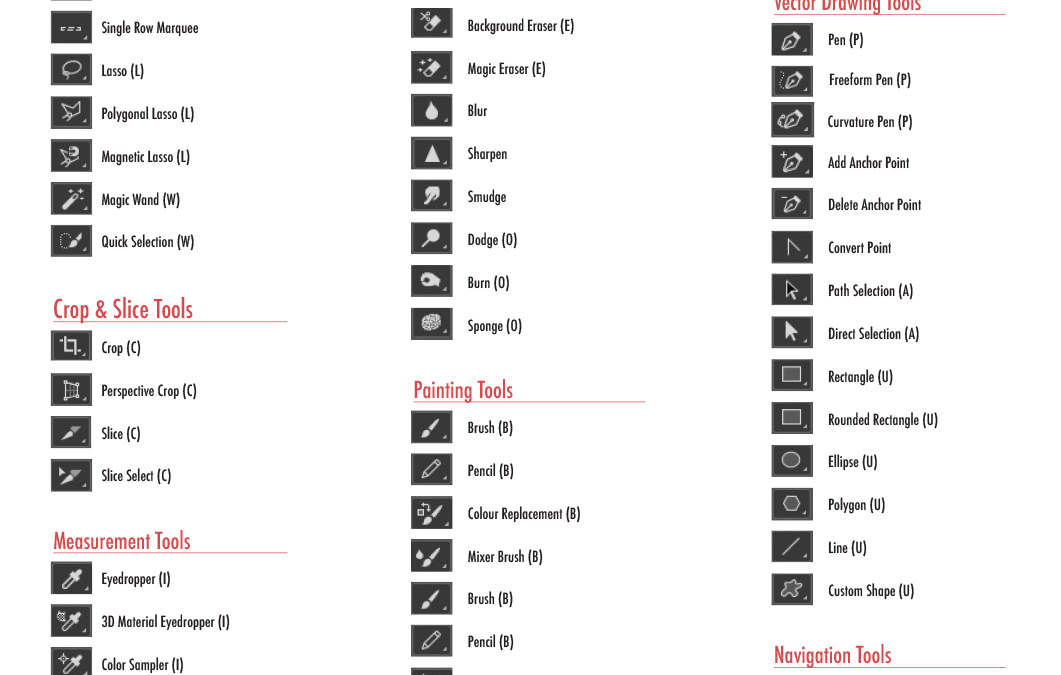by Jennifer Farley | Feb 13, 2019 | Learn Photoshop, Photoshop Workspace
In this quick Photoshop tutorial, I’ll show you how to add a note to an image in Photoshop. This is really handy if you want to add information about the image you’re working on or add or review comments. The note appears as a small icon that looks like a...
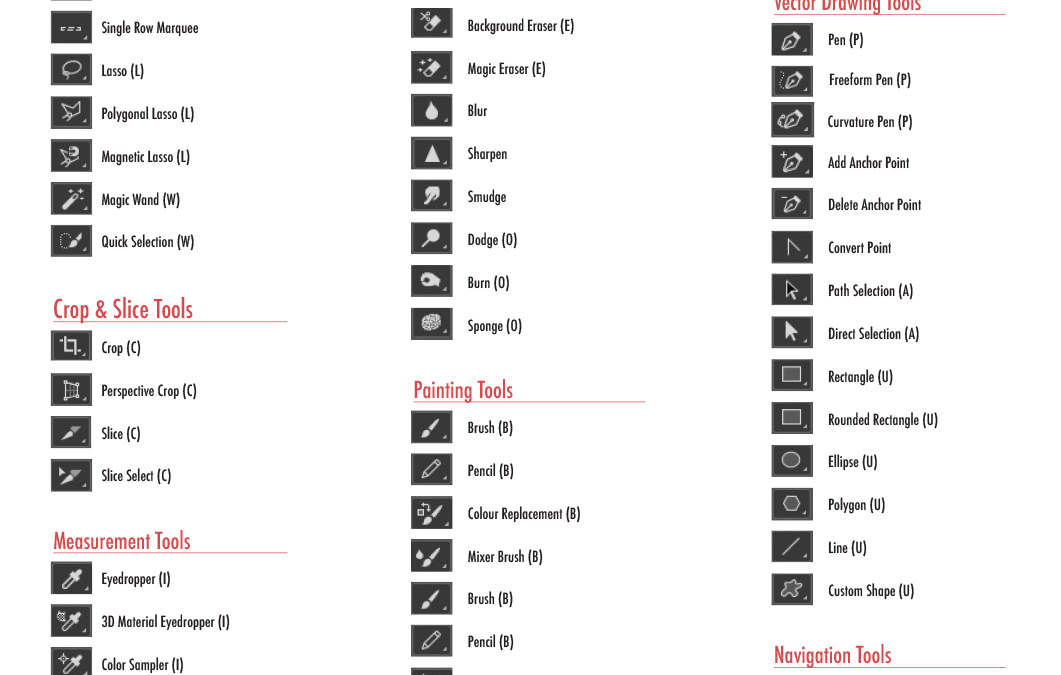
by Jennifer Farley | Mar 14, 2018 | Free Printables, Learn Photoshop, Photoshop Workspace
The Big, Huge, Massive Photoshop CC Toolbar Cheatsheet This poster features every tool in the Photoshop CC Toolbar along with its shortcut key. Learning keyboard shortcuts is one of the best ways to get better and become more efficient at using Photoshop. The poster...

by Jennifer Farley | Feb 26, 2018 | Learn Photoshop, Photoshop Workspace
Photoshop Tools Just like an artist’s work table, the toolbar holds Photoshop tools. It is the long, narrow palette on the far left side of the work area contains the tools you’ll use to draw, paint, erase, and do tons of other things whilst working on your...
by Jennifer Farley | Dec 6, 2017 | Learn Photoshop, Photoshop Basics & Workspace, Photoshop Workspace
*Updated December 2018 for Photoshop CC 2019* Want to know how to open up your photographs or images in Photoshop? Want to learn how to create new documents using Photoshop’s presets or create your own custom settings? Well, you’ve come to the right place....