Physical Address
304 North Cardinal St.
Dorchester Center, MA 02124
Physical Address
304 North Cardinal St.
Dorchester Center, MA 02124
In this quick Photoshop tutorial, I’ll show you how to add a note to an image in Photoshop. This is really handy if you want to add information about the image you’re working on or add or review comments. The note appears as a small icon that looks like a traditional sticky note. Although you can see the note inside Photoshop, it is non-printable and won’t appear on your final image. Here’s how to do it.
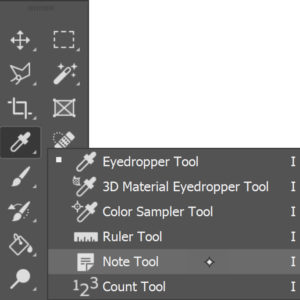
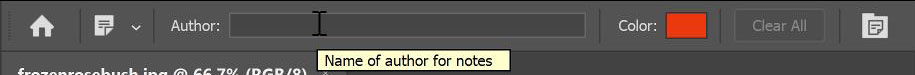
If you want to hide or show a note, choose View > Show > Notes
Select the Note tool, then double-click the note icon on your image. The Notes panel opens and you’ll see the text editing area where you can make your changes.
If you have more than one note click the back and forward arrows to toggle through all notes in the active image.
I hope that was useful. Please share 🙂 Thank you!

Subscribe now to get a free printable poster showing all of the Photoshop tools and their keyboard shortcut.
Thank you. This was helpful. I’ll be back.